With the new EdgeOS version 2 firmware for the Ubiquiti EdgeRouter it is now possible to install ZeroTier on this router. This post wil give you instructions on how to do this.
I use ZeroTier on this router to create connections the my containers on my containers hosts in the cloud. With ZeroTier installed on my EdgeRouter Lite I can connect to them directly from all my machines at home. My connections are managed routes with ZeroTier. Bridging should work also, but I didn’t try it, it will take a little more work.

edgeRouter Lite
What is ZeroTier
ZeroTier is a smart Ethernet switch for planet Earth.
It’s a distributed network hypervisor built atop a cryptographically secure global peer to peer network. It provides advanced network virtualization and management capabilities on par with an enterprise SDN switch, but across both local and wide area networks and connecting almost any kind of app or device.

ZeroTier logo
Instructions
Install ZeroTier on EdgeRouter
First login on your EdgeRouter en sudo to root, then use curl to get the install script from ZeroTier itself.
admin@edgerouter# sudo -i
root@edgerouter:~# curl -s https://install.zerotier.com | sudo bash
*** ZeroTier One Quick Install for Unix-like Systems
*** Tested distributions and architectures:
*** MacOS (10.7+) on x86_64 (just installs ZeroTier One.pkg)
*** Debian (7+) on x86_64, x86, arm, and arm64
*** RedHat/CentOS (6+) on x86_64 and x86
*** Fedora (16+) on x86_64 and x86
*** SuSE (12+) on x86_64 and x86
*** Mint (18+) on x86_64, x86, arm, and arm64
*** Please report problems to [email protected] and we will try to fix.
*** Detecting Linux Distribution
*** Found Debian "stretch" (or similar), creating /etc/apt/sources.list.d/zerotier.list
OK
*** Installing zerotier-one package...
<cut>
*** Enabling and starting zerotier-one service...
Synchronizing state of zerotier-one.service with SysV service script with /lib/systemd/systemd-sysv-install.
Executing: /lib/systemd/systemd-sysv-install enable zerotier-one
*** Waiting for identity generation...
*** Success! You are ZeroTier address [ 5fca9e9471 ].
If the install successful you will get a ZeroTier address. If not, take a look at your firewall logs/settings. If successful you can join your ZeroTier network.
Persistent after firmware upgrade
To make ZeroTier config persistent after firmware updates, we need to move the /var/lib/zerotier to /config/script.
root@edgerouter:/etc# cd /var/lib
root@edgerouter:/var/lib# mv /var/lib/zerotier-one /config/scripts/
root@edgerouter:/var/lib# ln -s /config/scripts/zerotier-one
Possible after a firmware upgrade you may need to recreate the symlink again. But your ZeroTier networks will be preserved.
Map your ZeroTier interface
The part below is not necessary any more if you install my package to use the EdgeOS CLI.

The EdgeOS won’t show and interact with your ZeroTier interface properly. This because it doesn’t know how the handle a ztxxxxx interface. To work around we need to change the ztxxxxx interface name to a ethx name. To do this create a new file /var/lib/zerotier-one/devicemap with the following content.
Replace
<zerotiernetworkid>=eth4
If you have an other Edgerouter model with more then 3 ethx ports, then increase the number 4 to a free one.
Then restart ZeroTier to create the new mapped interface.
root@edgerouter:~# /etc/init.d/zerotier-one restart
[ ok ] Restarting zerotier-one (via systemctl): zerotier-one.service.
root@edgerouter:~# ifconfig eth4
eth4: flags=4163<UP,BROADCAST,RUNNING,MULTICAST> mtu 2800
inet 10.122.12.95 netmask 255.255.255.0 broadcast 10.147.17.255
inet6 fe80::6cb5:75ff:fe9a:e2 prefixlen 64 scopeid 0x20<link>
ether 6e:b5:75:9a:00:e2 txqueuelen 1000 (Ethernet)
RX packets 0 bytes 0 (0.0 B)
RX errors 0 dropped 0 overruns 0 frame 0
TX packets 7 bytes 738 (738.0 B)
TX errors 0 dropped 0 overruns 0 carrier 0 collisions 0
Enable new ethx interface in EdgeOS
Then to enable the interface in EdgeOS, do the following per interface. And change the description to your network id.
admin@edgerouter# set interfaces ethernet eth4 description "ZeroTier 1d73947417ceeb6e"
[edit]
admin@edgerouter# commit
[edit]
admin@edgerouter# save
Saving configuration to '/config/config.boot'...
Done
After this, login the web interface. Now you will see a eth4, your ZeroTier interface. It will also show up now in your firewall rules. So now you can your ZeroTier interface as any other interface physical on your router.
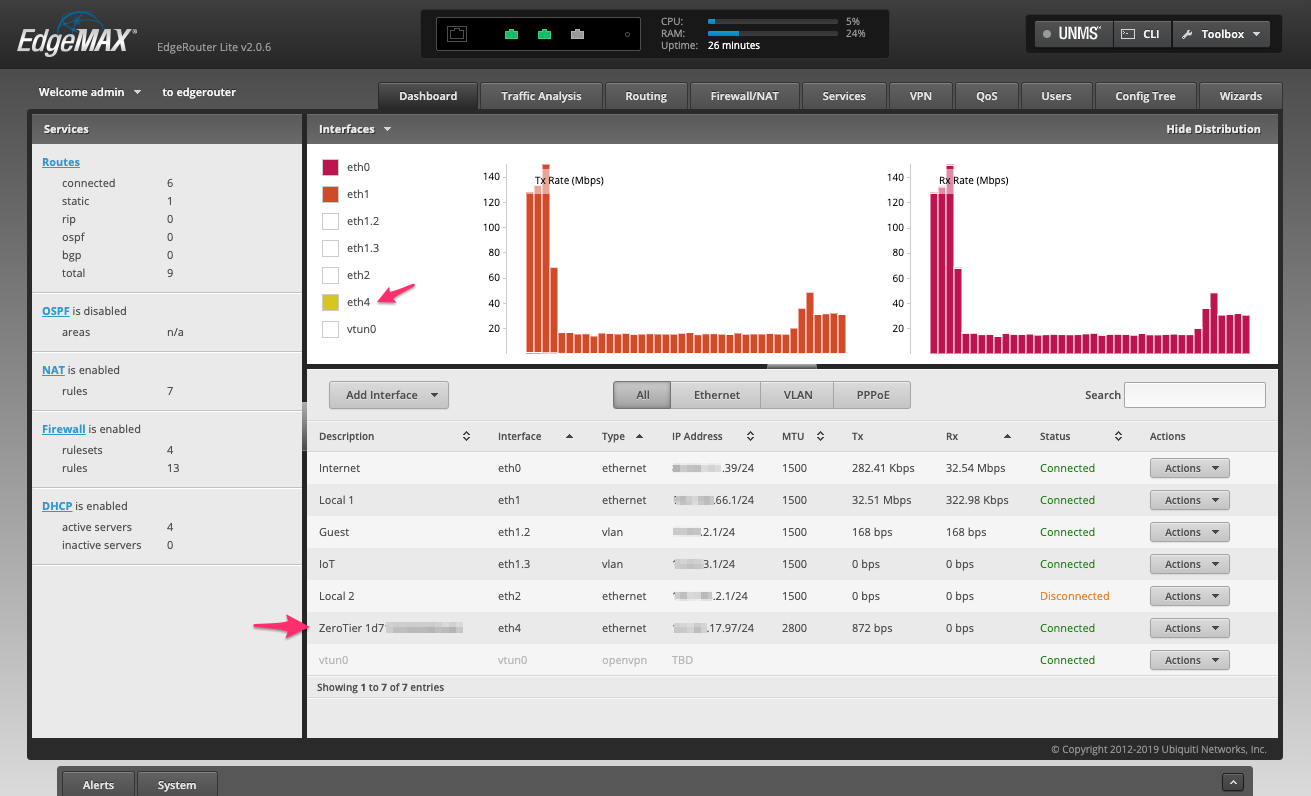
Also the UNMS interface shows the ZeroTier interface, but it shows the MTU with a red underline, But this is the correct value for a ZeroTier interface, so don’t change it.
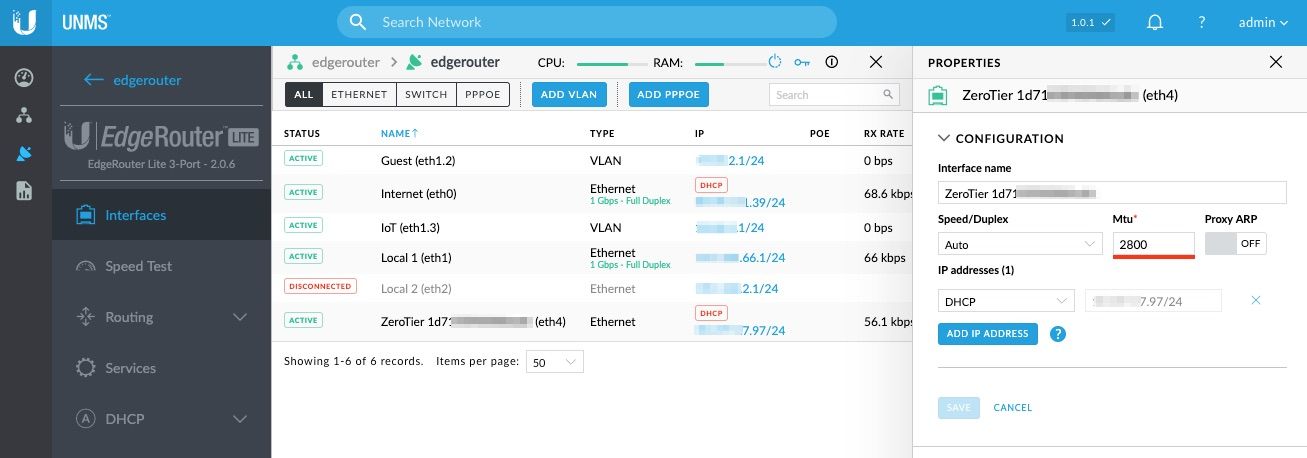
Performance
I did some testing with iperf trough my EdgeRouter Lite. I was able to get between 20 and 30 Mbits/sec. The bottleneck is that the ZeroTier process on the EdgeRouter Lite is maxed out due to the small CPU on the EdgeRouter Lite. Other bigger EdgeRouter models may perform better.
After I installed ZeroTier on the router I noticed a increase in CPU usage, even there is barely any traffic on the ZeroTier interface.
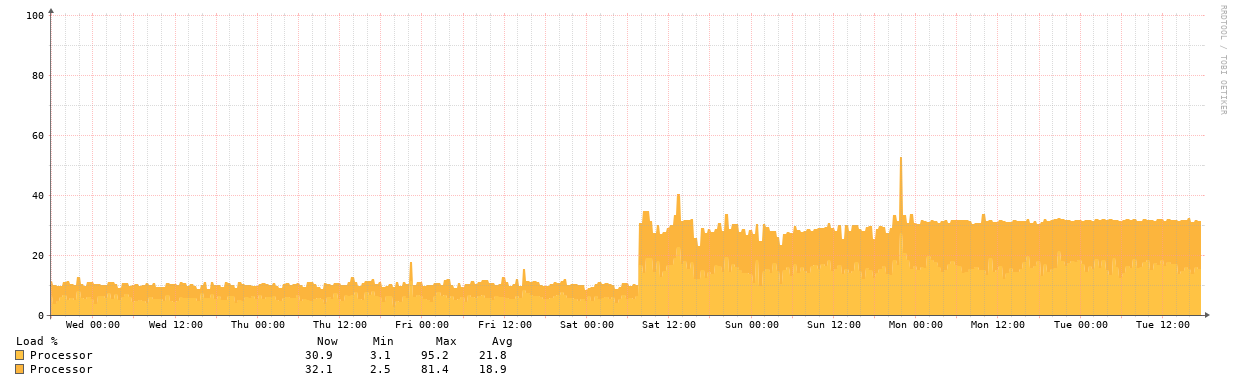
CPU
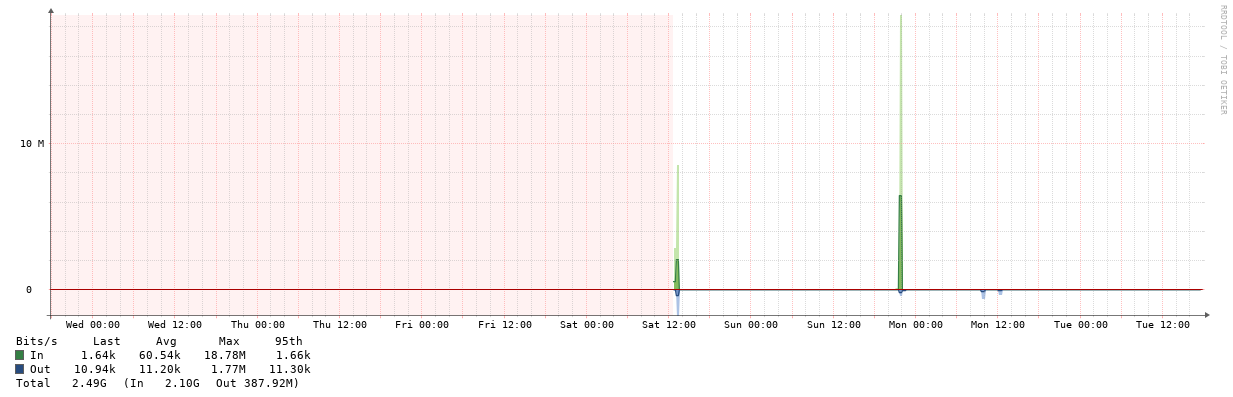
ZeroTier interface traffic
