Apple’s new macOS 10.14 codename Mojave has a nice dark theme, but to change it you need to go click trough multiple screens to change the theme.
To switch fast and simple I created a Menu Bar App for this. It does exactly what you see below with a mouse click.
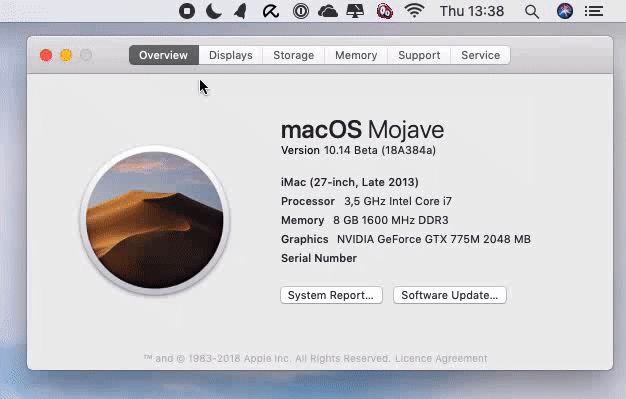 To switch theme, click left, to exit click right on the moon/sun icon.
To switch theme, click left, to exit click right on the moon/sun icon.
The source code you can find on my GitHub page, the app it self DarkSome you can download it below.
 After downloading, unzip it and drag in to your Applications folder and execute it.
After downloading, unzip it and drag in to your Applications folder and execute it.
Mojave is a little harder on permissions (which is a good thing), so you need to allow DarkSome access to control the themes.
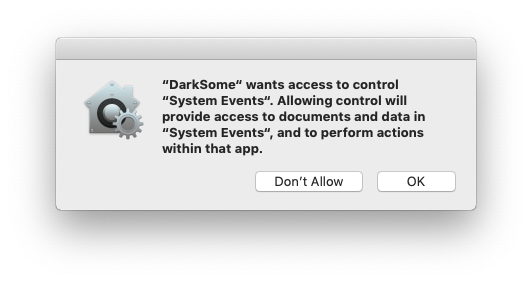 If you want this app automaticly executed after startup then you can place in in the Login Items.
If you want this app automaticly executed after startup then you can place in in the Login Items.
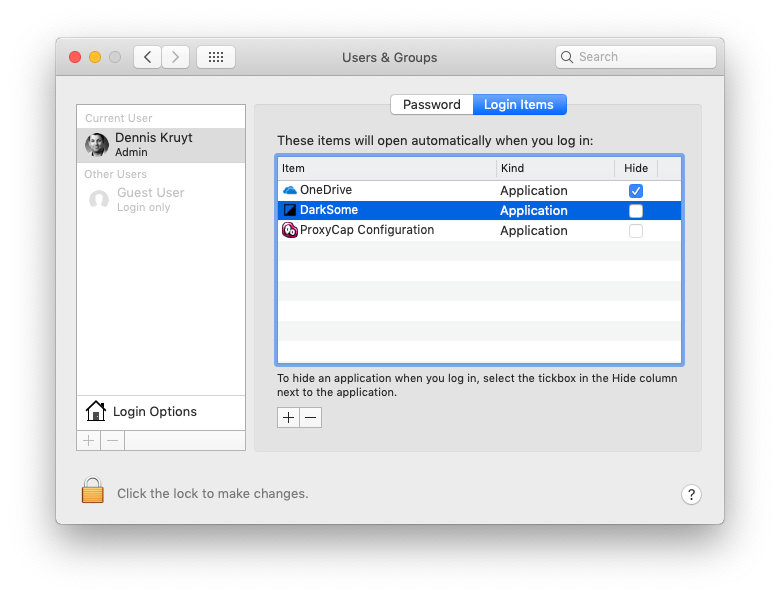
There is also an other app NightOwl it does pretty much the same and for now a little more, but I wouldn’t recommend this app. Due to the fact it has tracking built in via an Opt-Out. Darksome doesn’t have tracking in it, you can check the source code on my GitHub.
